 PCWizKid's Tech Talk is proud to have been featured in the July 2008 issue of PC World Magazine. This article can be read in the "Here's How" section (page 115) of the magazine.
PCWizKid's Tech Talk is proud to have been featured in the July 2008 issue of PC World Magazine. This article can be read in the "Here's How" section (page 115) of the magazine.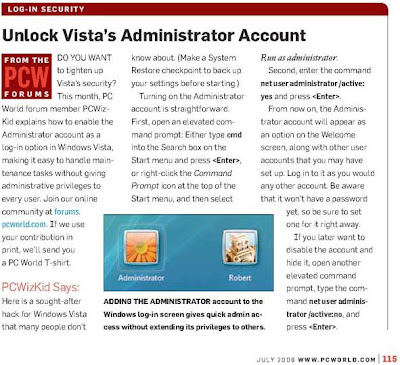 Although on Microsoft TechNet you will find a few toys and tweaks, the alternative to increasing performance still remains upto you. Meaning hack your way into config settings and manually set things up the way you want in the registry.
Although on Microsoft TechNet you will find a few toys and tweaks, the alternative to increasing performance still remains upto you. Meaning hack your way into config settings and manually set things up the way you want in the registry.Here are is a sought after hack for Windows Vista many dont know about. Be sure to make a System Restore Checkpoint to backup your settings before doing any of these tweaks.
Watch the video tutorial on how to unleash this hidden account.
Unlock the Administrator account
Turning on the Administrator account is straight forward. First, open an elevated command prompt by typing cmd into the Search box on the Start menu, right-clicking the command prompt icon that appears at the top of the Start menu, then selecting Run as administrator.
Then enter this command and press Enter:
Net user administrator /active:yes
From now on, the Administrator account will appear as an option on the Welcome screen, along with any user accounts you may have set up. Use it like any other account. Be aware that it won't have a password yet, so it's a good idea to set a password for it.
If you want to disable the account and hide it, enter this command at an elevated command prompt and press Enter:
Net user administrator /active:no
Tweak Windows Vista even more for free with TweakVI, click the image below for details.Other Tips Users have watched
- Disable User Account Control Popups
- Free Up windows resources which are slowing you down
- Top 10 Free Downloads to improve and tweak your Windows Vista
- Customize Windows Send To (right click menu items)
- Customize your Windows Explorer View
- Boot Up Windows Faster
- Enabling Remote Desktop from XP to Vista
- Windows Vista PowerToys - Tweaks from Microsoft TechNet
- Memory Upgrade for Windows Vista
- Boot Up Windows Faster
- Speed up your Windows Search
