 Its hard to believe that today in this age of electronics we are suffering still with overheating problems, specially with laptops. So I got tired of felling my legs burning to a crisp and decided to get myself a Belkin Cushtop
Its hard to believe that today in this age of electronics we are suffering still with overheating problems, specially with laptops. So I got tired of felling my legs burning to a crisp and decided to get myself a Belkin CushtopIf you place it on a bed or couch it is not going to get the airflow it needs and will starting cooking itself. If it overheats then it will either shut off automatically or freeze depending on your laptop. If you notice it freeze when its really hot most likely your laptop reached a temperature higher than it's core temperature or a set threshold value and shut off to prevent damage to the hardware. Then you wait, power it back on and back in business. Maybe, however because this may happen again you are sometimes caught in a loop. A common reason for overheating in laptops is the dust build up clogging the vent portion where the heatsink and fan are. This means that if you clean the internal heatsink / fan periodically overheating may not be an issue. The only thing is, taking your laptop apart isnt always an option people may be comfortable in doing.
Alright, so let say you got the cooling pad or cushtop now what? Its still
 overheating and your not willing to clean the internal heatsink of dust. What are you doing that causes heavy processing such as video rendering, or using CPU intensive applications? Is your power management software's responding properly to these changes? You cant expect the laptop to get enough airflow to breath underneath all the time, so the next thing to do is optimize your power management settings at the least to ensure you have the optimum power settings and check your BIOS power options similarly.
overheating and your not willing to clean the internal heatsink of dust. What are you doing that causes heavy processing such as video rendering, or using CPU intensive applications? Is your power management software's responding properly to these changes? You cant expect the laptop to get enough airflow to breath underneath all the time, so the next thing to do is optimize your power management settings at the least to ensure you have the optimum power settings and check your BIOS power options similarly.If your using Windows XP
Go to Start, then Control Panel, and then click on Power Options and ensure the Portable/Laptop power scheme is the one selected. Also of your laptop manufacturer has a Power Manager, then you should access that an ensure that you have a proper setting to blend performance or battery optimized which is power saving. If you have it set to performance optimized then it will use up more energy for maximum processing speeds, thus heating up your laptop.
 Similarly if you are using Windows Vista, go into the control panel and then power options to select a balanced power plan.
Similarly if you are using Windows Vista, go into the control panel and then power options to select a balanced power plan.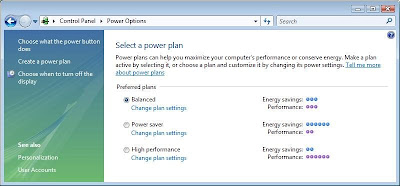 Next in Vista you want to go to the Advanced Power Settings menu which is actually the closest thing you'll see to the old XP power settings menu. Again you want a balanced setting, that doesnt using maximum performance settings.
Next in Vista you want to go to the Advanced Power Settings menu which is actually the closest thing you'll see to the old XP power settings menu. Again you want a balanced setting, that doesnt using maximum performance settings. If your using a new Mac running leopard
If your using a new Mac running leopardOS X 10.5 does not possess the ability for you to control the core system processing power/usage. The energy savings are designed to improve battery life from the perspective of how the machine responds when idle. The older G4 powerbook's have the option to regulate the processing speed, which you can lower if you find your mac is overheating frequently.
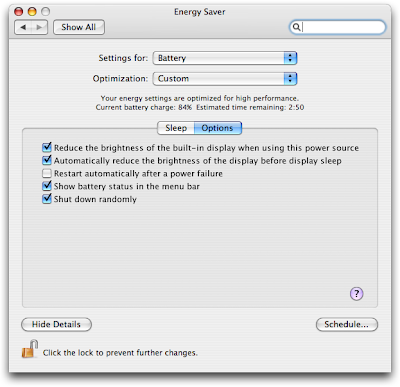 If your using a Linux distro like Ubuntu
If your using a Linux distro like UbuntuSince Microsoft was the first vendor to implement ACPI, many BIOSs are configured to meet Microsoft ACPI standards but may not be as effective when the computer has Linux installed on it.
Recently with Ubuntu 8.04 things are improving, however you can try to forcibly scale down your CPU to its lowest setting, by trying the following in a Terminal Window.
echo -n "powersave" > /sys/devices/system/cpu/cpu0/cpufreq/scaling_governor
